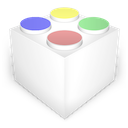
Installation & Usage
Installation
To install the plugin download and run the installation package from the Download page.
The latest version of the plugin (v3.0 and up) is compatible with OS X El Capitan only.
The previous version of the plugin (up to v2.1.6) is compatible with OS X Snow Leopard
(latest update), OS X Lion, OS X Mountain Lion, OS X Mavericks, OS X Yosemite and OS X
El Capitan.
Please note that you should choose the version to download based
on your operating system: if you download a different version the plugin may not work!
Usage
Usage is straightforward: enable the plugin, set a default font for outgoing emails and you're done: the next email you'll send will have a nice default font and won't show those annoying ATT00001.htm attachments any more!
Starting from version 3.0 the HTML signature is not strictly needed, since the plugin can automatically choose to send riched text email for you.
For previous versions however the best way to ensure that every sent emails is rich (i.e. it has a plain text version together with an 'enriched' HTML version) is to include an HTML signature. HTML signatures can be anything you want, from simple text to complex HTML blocks. To learn more about HTML and signatures you can refer to the following website, it has complete and detailed instructions on how to include one into your client: HTML signatures in Mail.app.
Version 3 or Version 2?
It might be obvious but you should choose version 3 whenever possible. This means that if you have OS X El Capitan you should use this version. Since older versions of OS X are not supported there's still version 2 available for download.